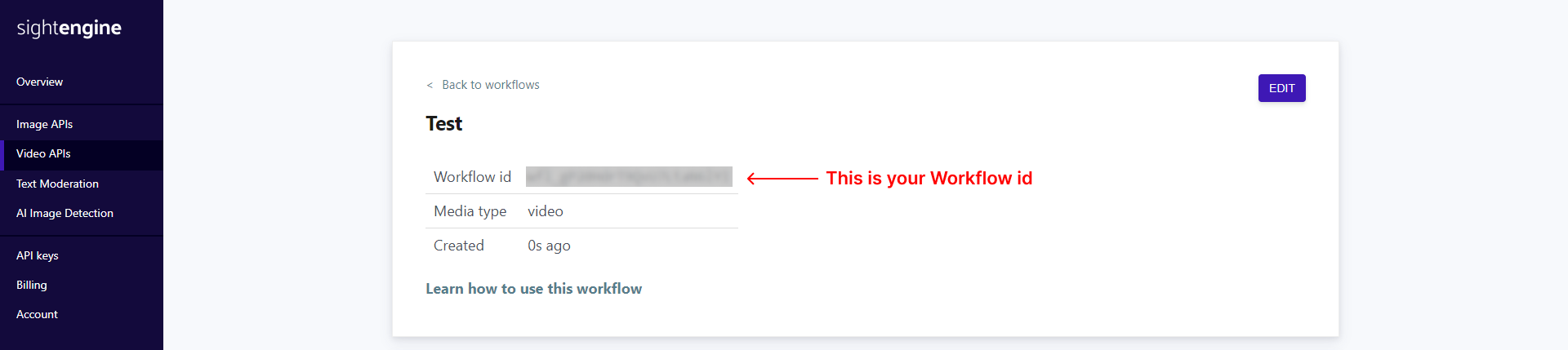Sign up at sightengine
See Below image for getting API Keys (API User & API secret)
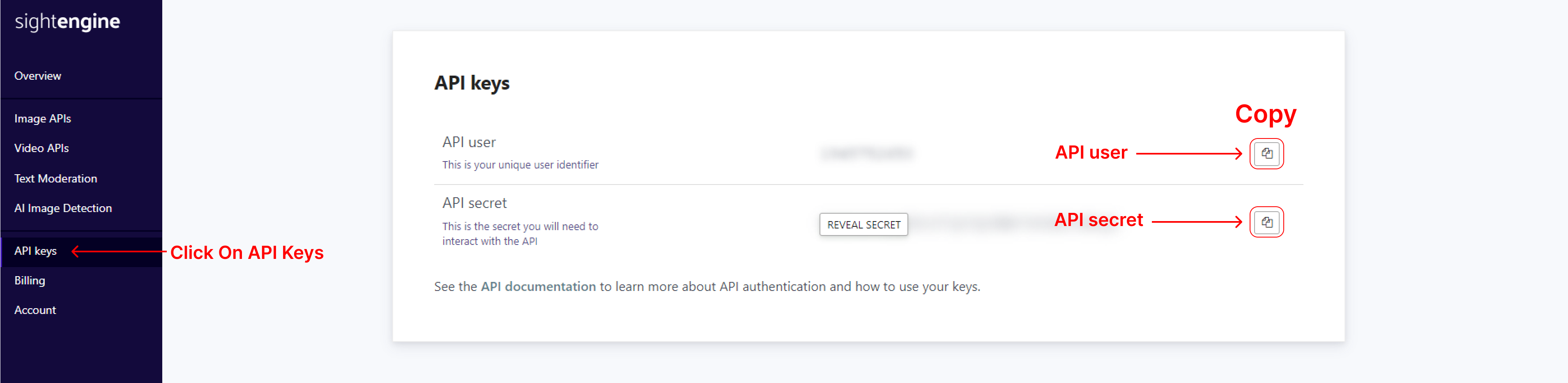
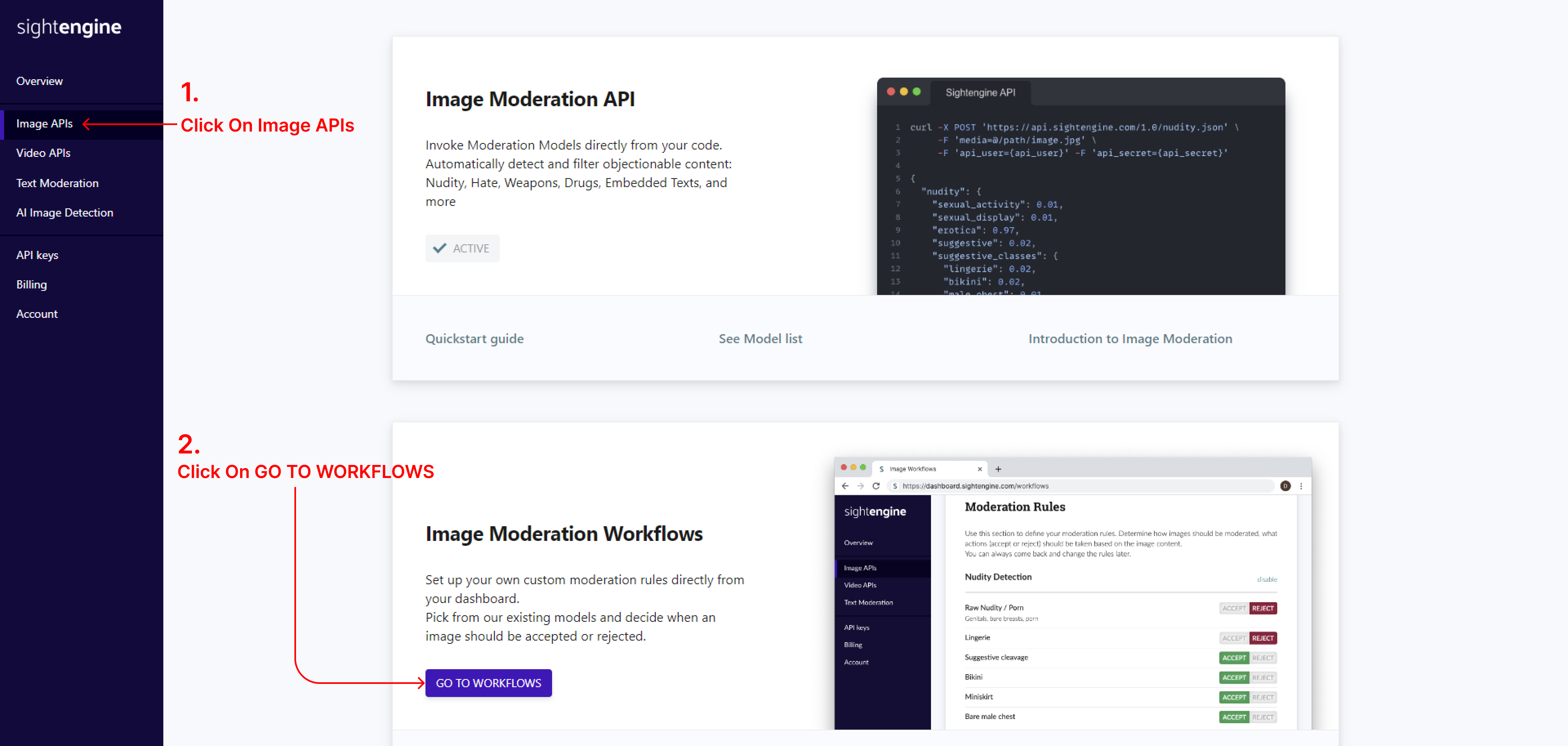
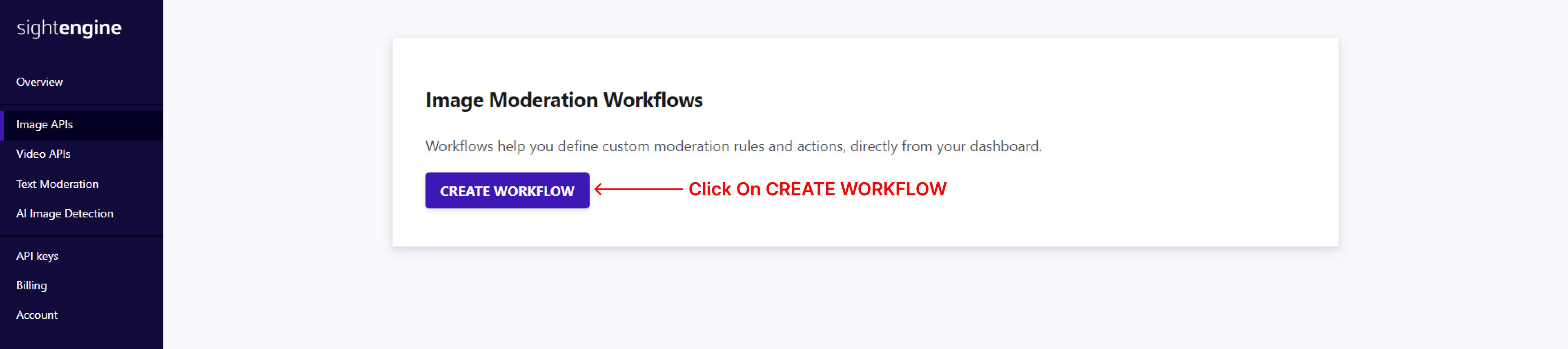
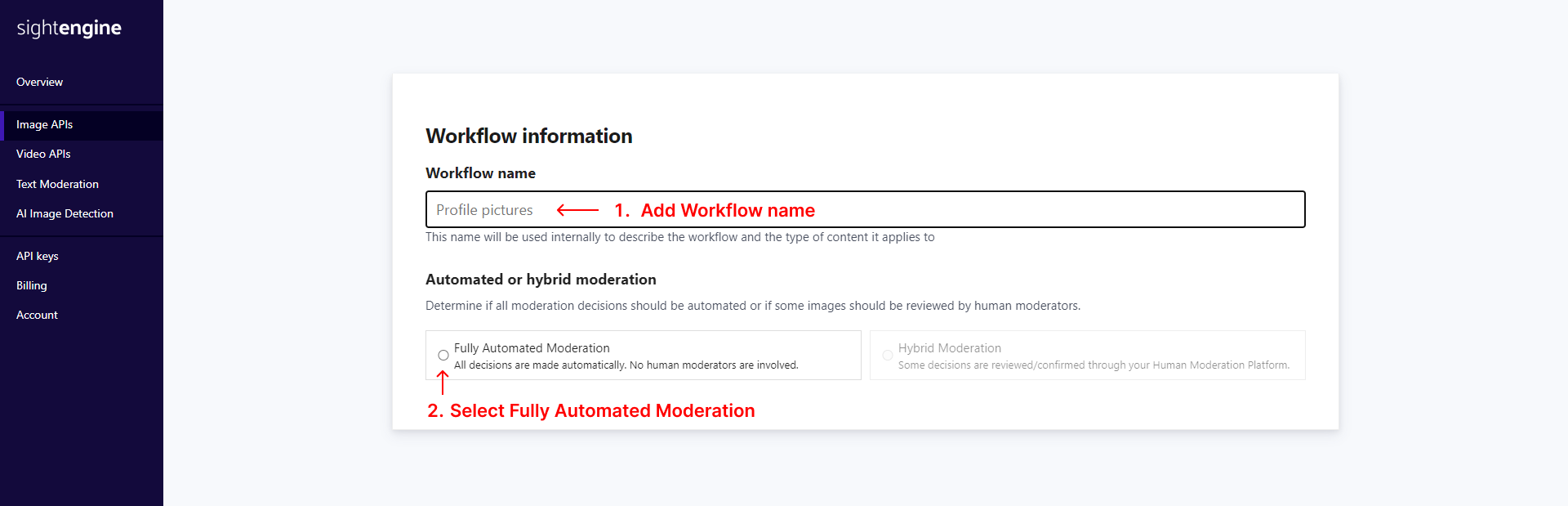
You will be able to select the rules that should be applied, and what actions should be taken based on those rules: ACCEPT or REJECT.
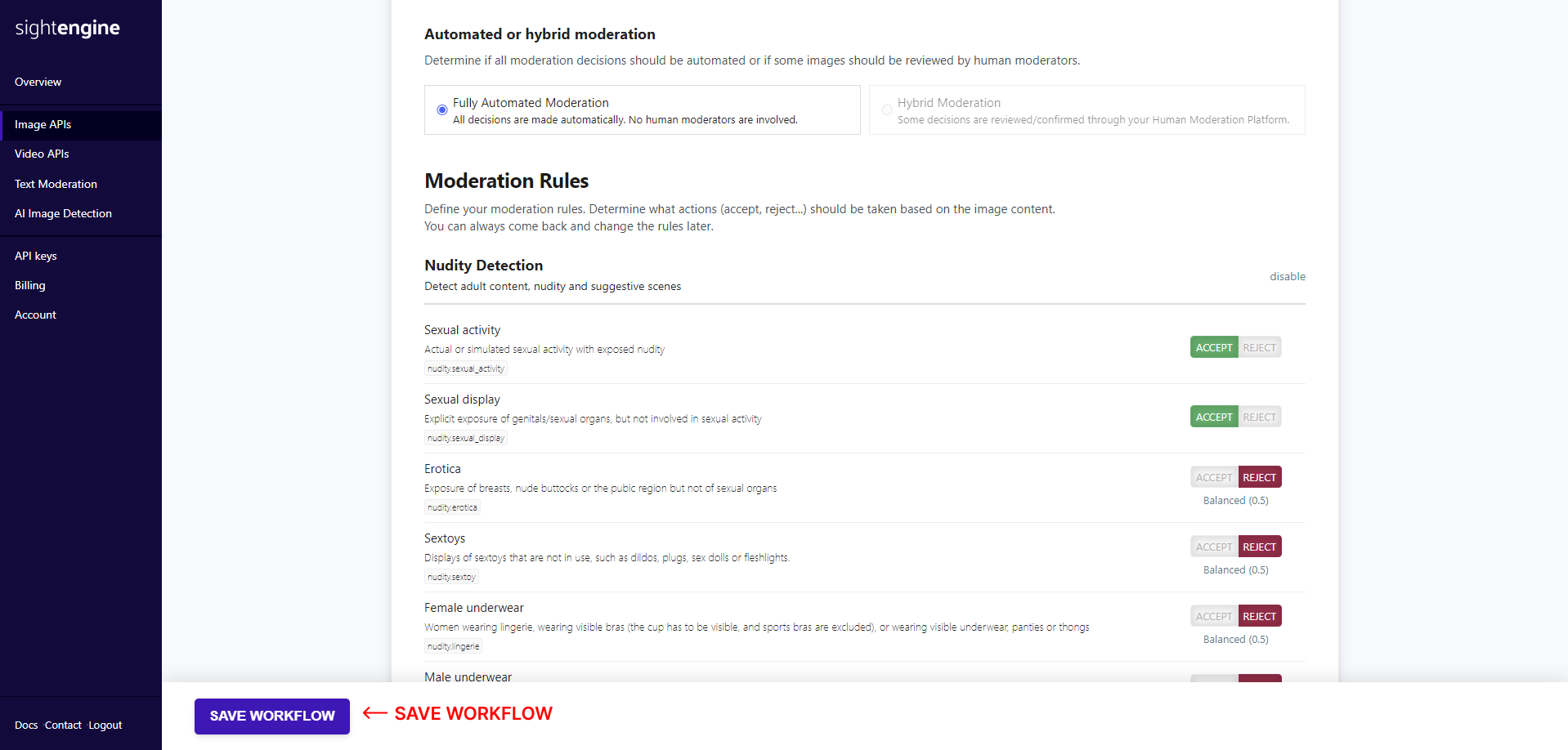
When you click on SAVE WORKFLOW , Then you will get your Workflow id for image
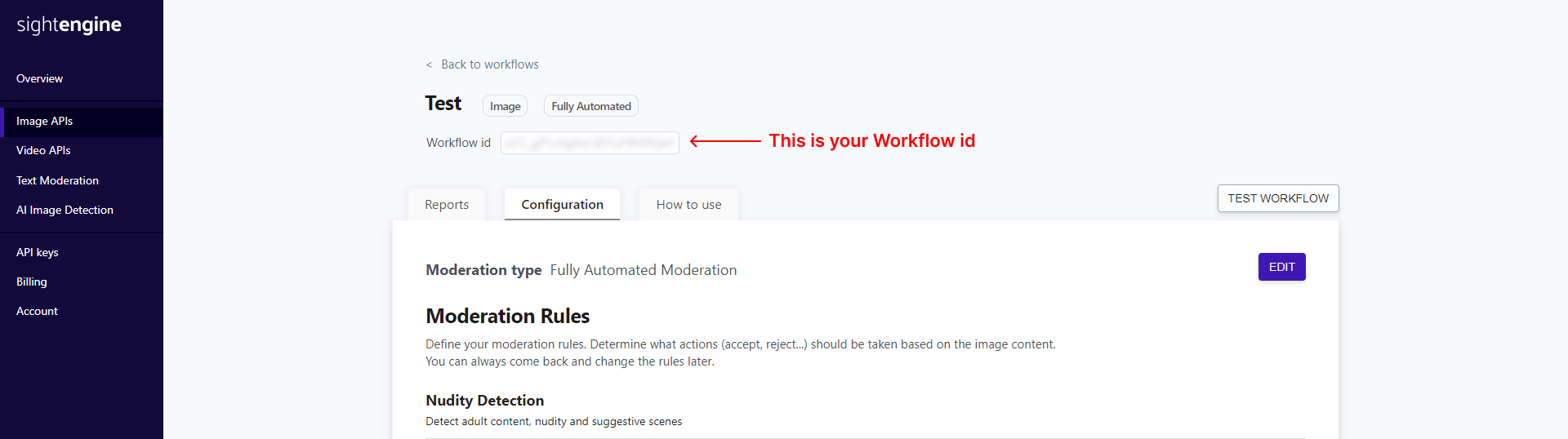
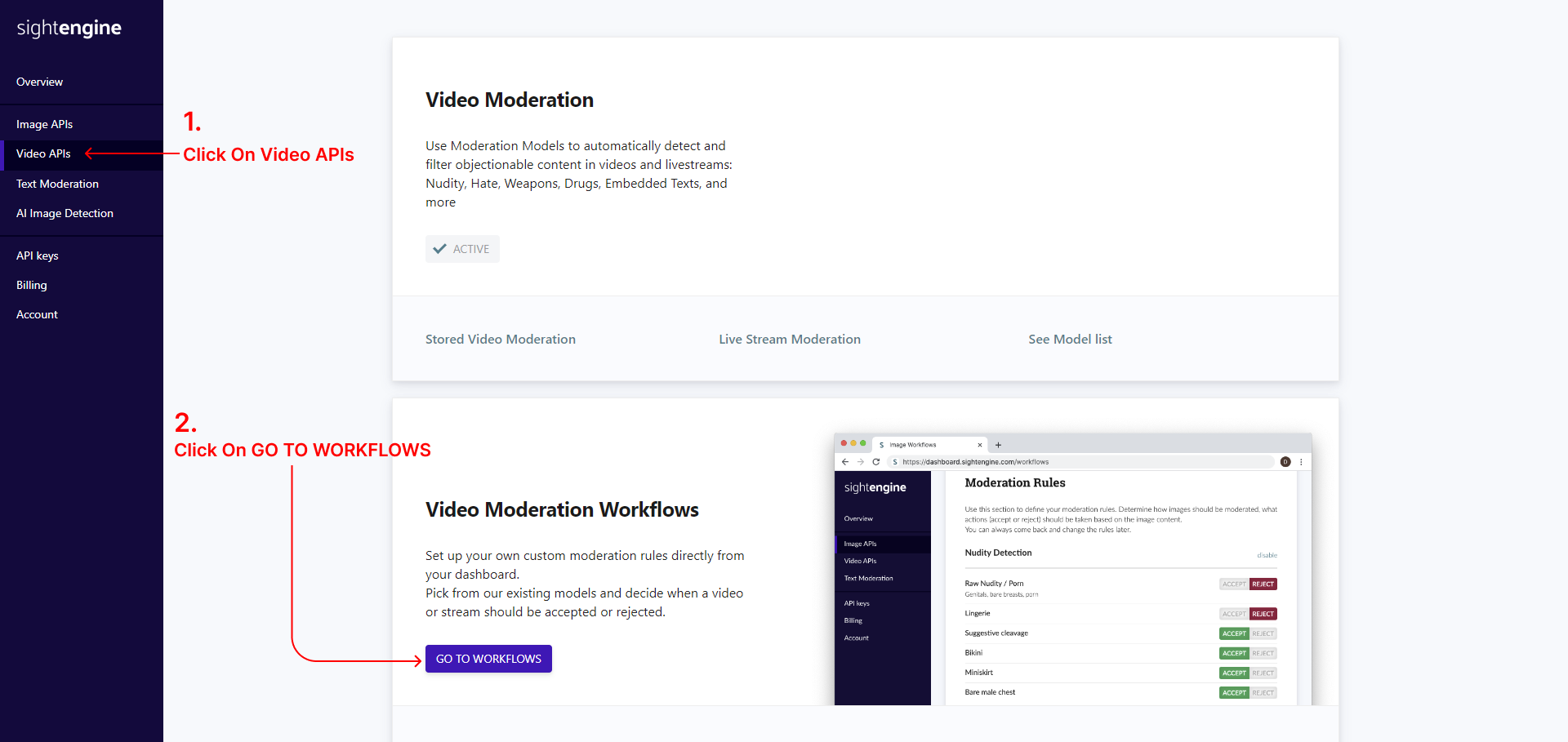
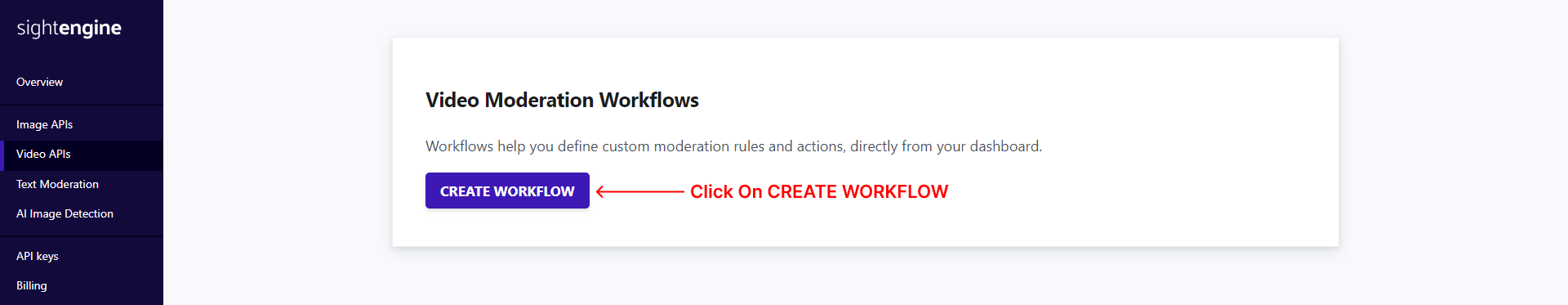
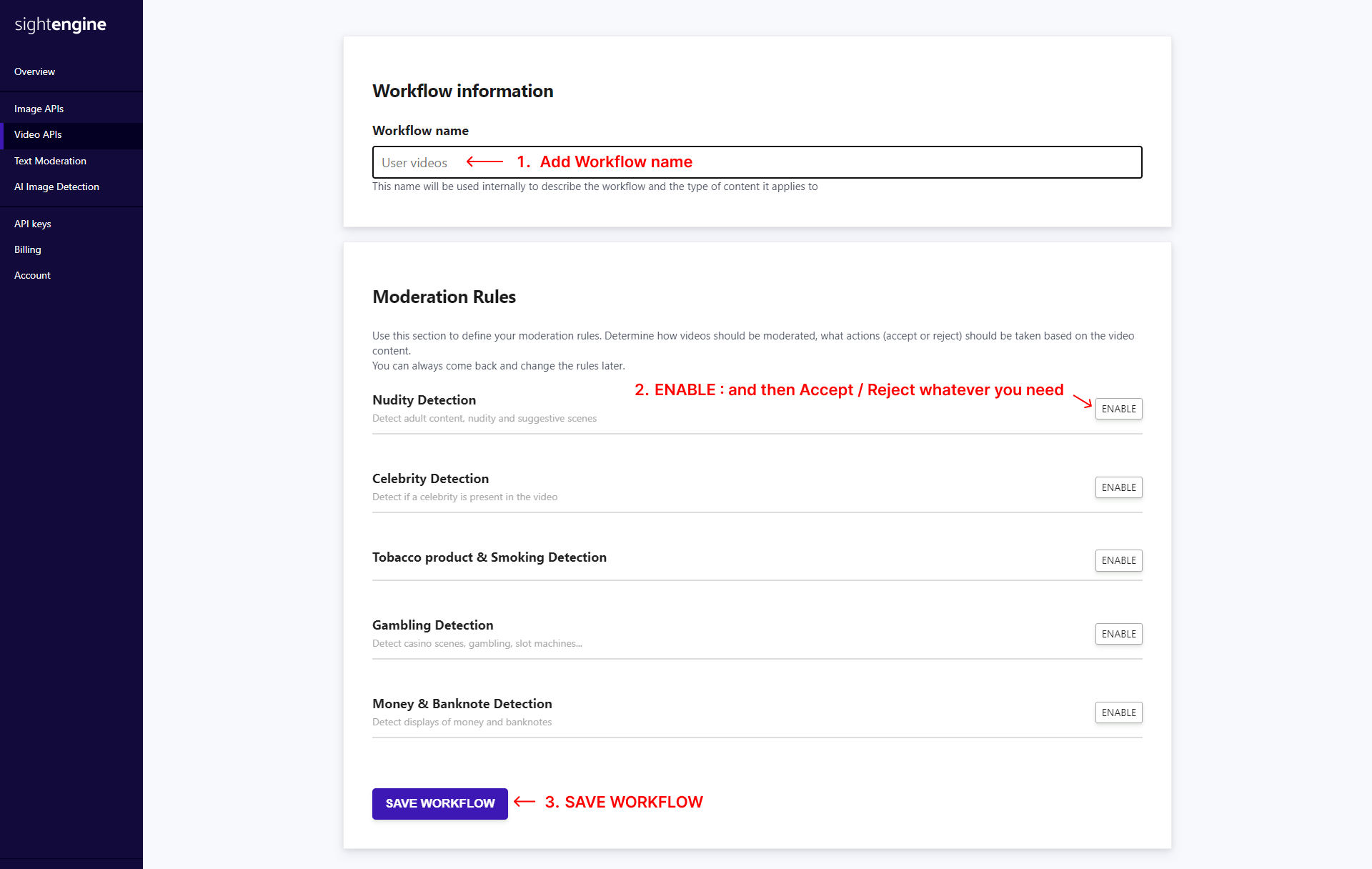
You will be able to select the rules that should be applied, and what actions should be taken based on those rules: ACCEPT or REJECT.
When you click on SAVE WORKFLOW , Then you will get your Workflow id for video, Like below image