If you don't have firebase project, follow the video below and create one
If you have one already, skip this step
Go to firebase Project Settings and click Cloud Messaging tab
Check Cloud Messaging API (Legacy) Section, find three dots on the top right corner and click on it
It will open a box like below, click on it.
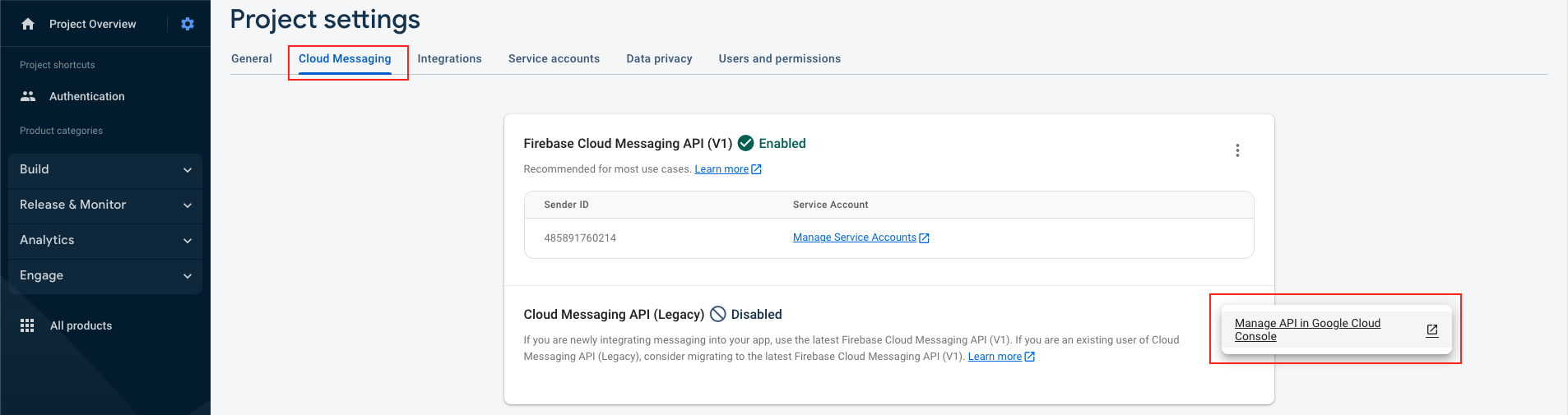
This will lead you to Cloud Console like below.
Click on Enable button.
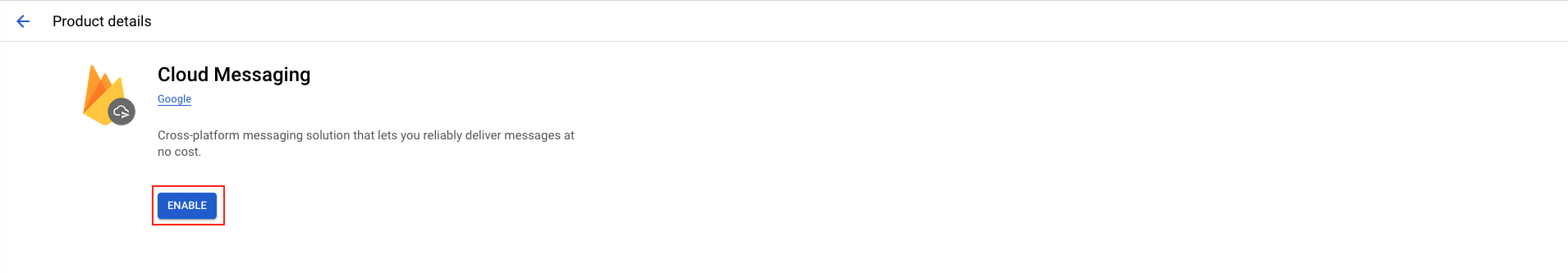
Then come back to firebase project and refresh the page. And you can see FCM token . Copy that
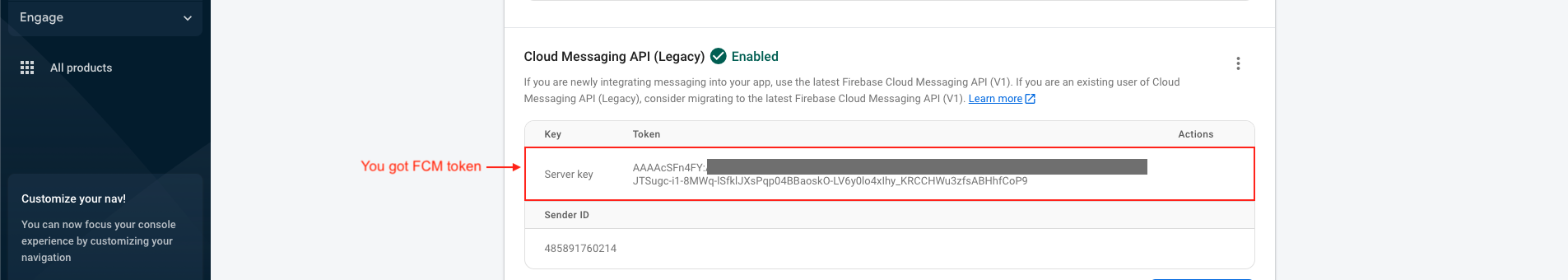
This way you can get Server key for FCM configuration.