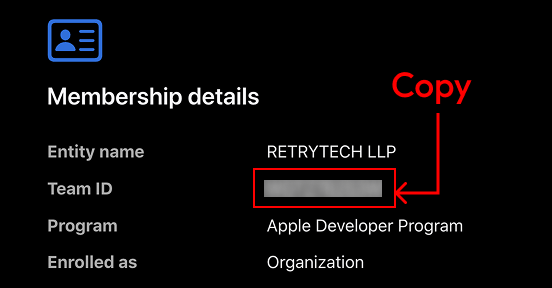How to Find Your Apple Team ID and Use It in Branch iOS Redirects
Go to the Apple Developer Portal and log in to your account.
In the top menu, click on your Account.
Under the Membership section, click Membership Details.
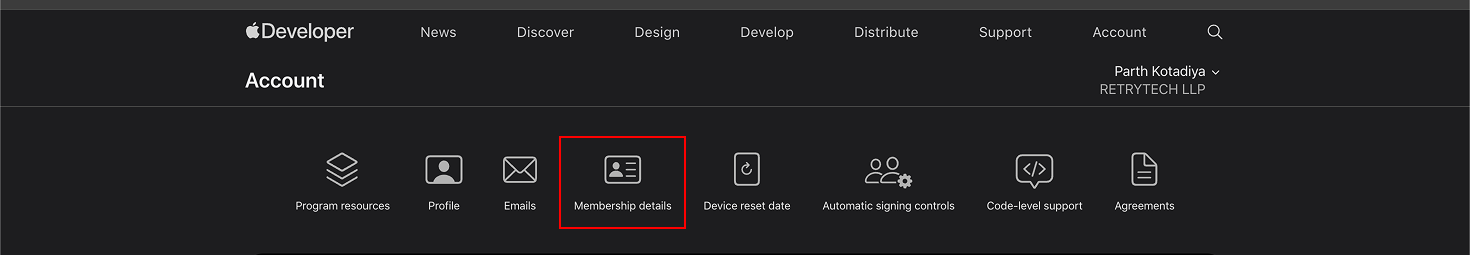
You will see your Team ID listed there — copy this Team ID.