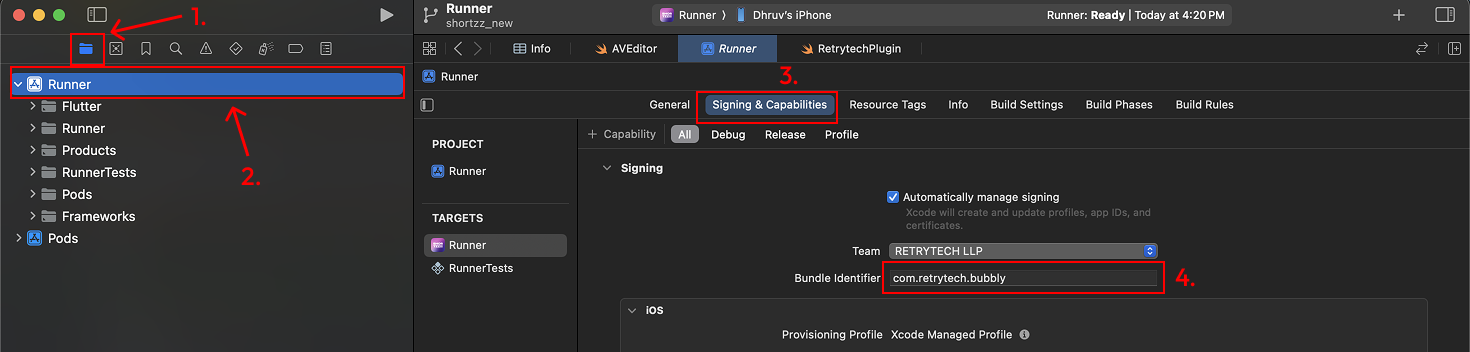Open your project in Android Studio.
Navigate to: android > app > build.gradle
Inside the build.gradle file, scroll to the defaultConfig block.
Look for the line: applicationId "com.retrytech.shortzz.apps"
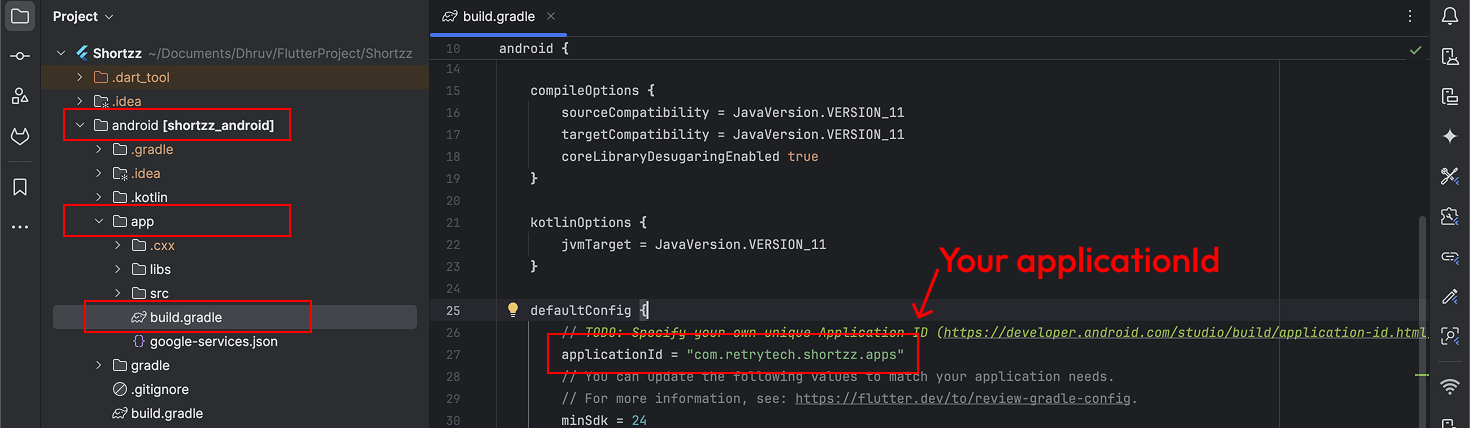
Open your project in Android Studio.
Then navigate to the project panel and select the ios folder.
From the top menu bar, go to Tools > Flutter > Open iOS/macOS module in Xcode to launch the iOS module in Xcode.
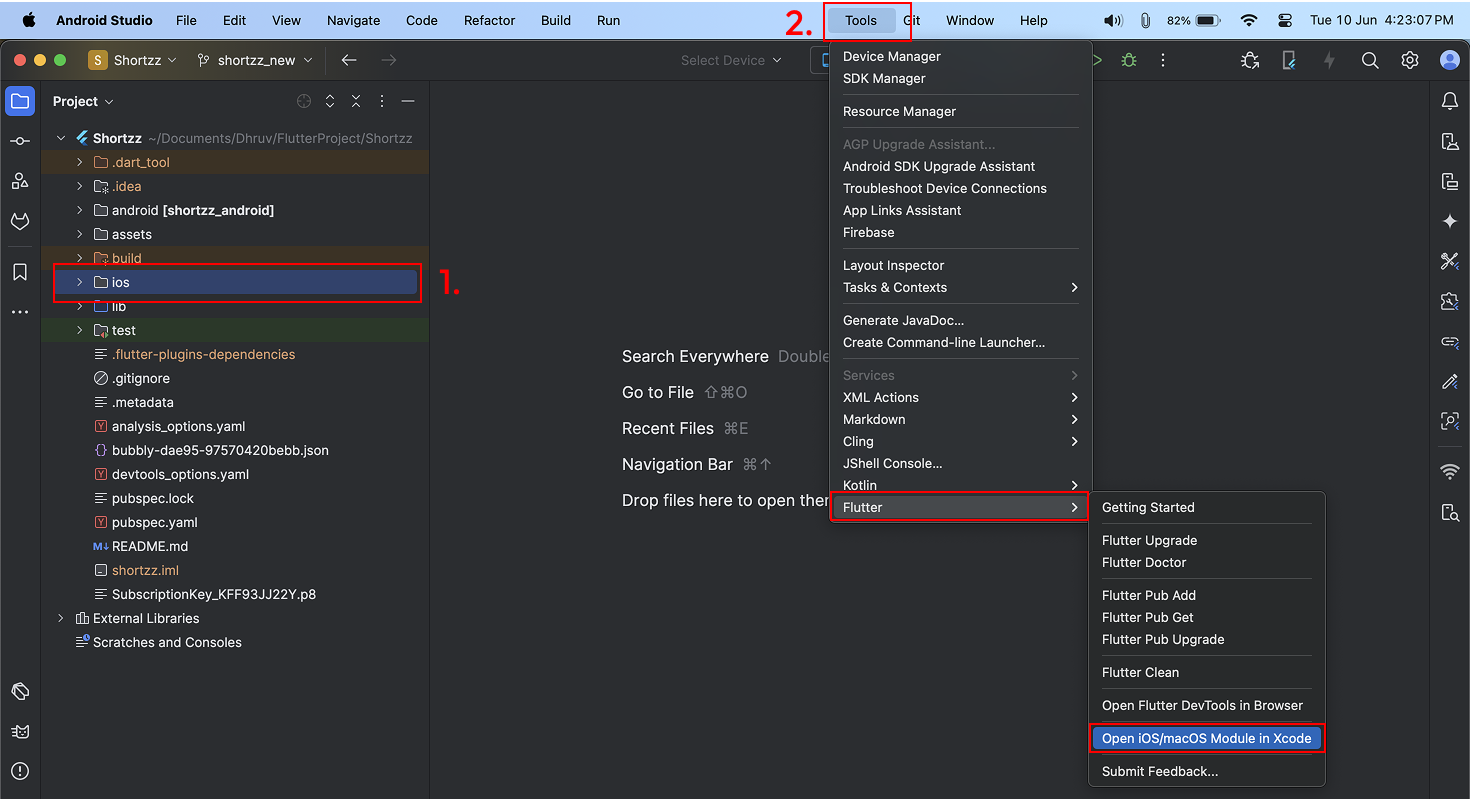
In Xcode
Click the folder icon in the left sidebar to view the project files.
Select the Runner folder.
Go to the Signing & Capabilities tab.
Locate the Bundle Identifier displayed there.