Step 1 : Sign up at Agora Console
Step 2 : Go to sidebar and then click project management and Create new project, (Fill all required information and click on submit)
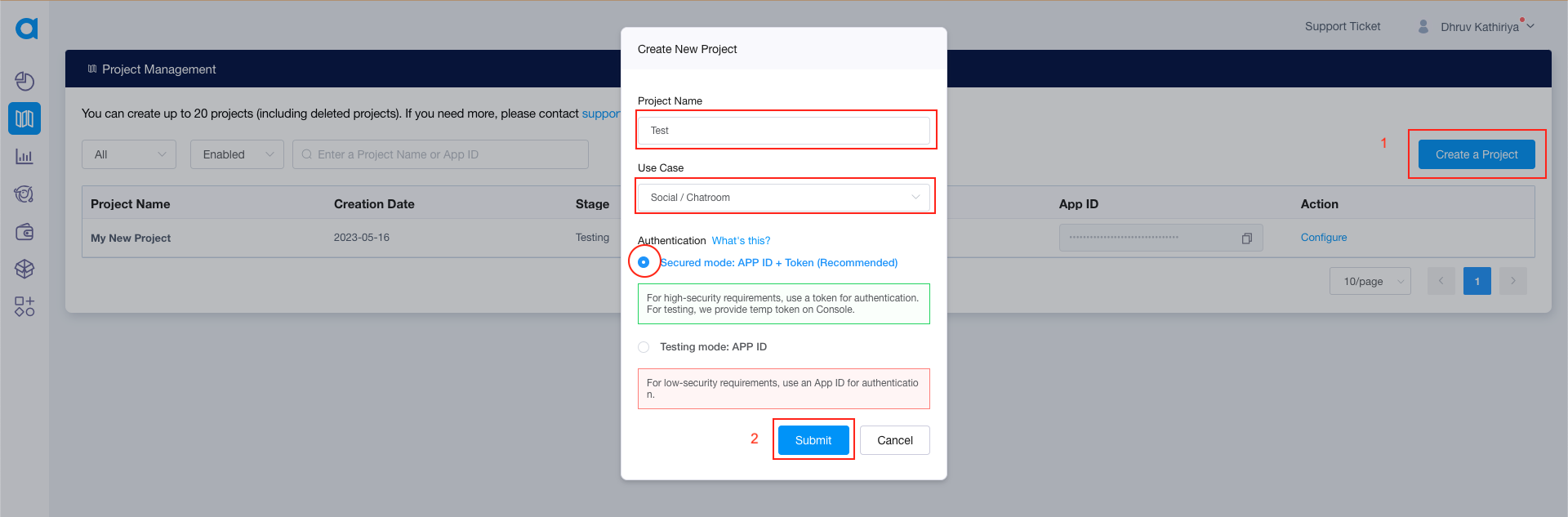
Step 3 : Copy Agora App ID
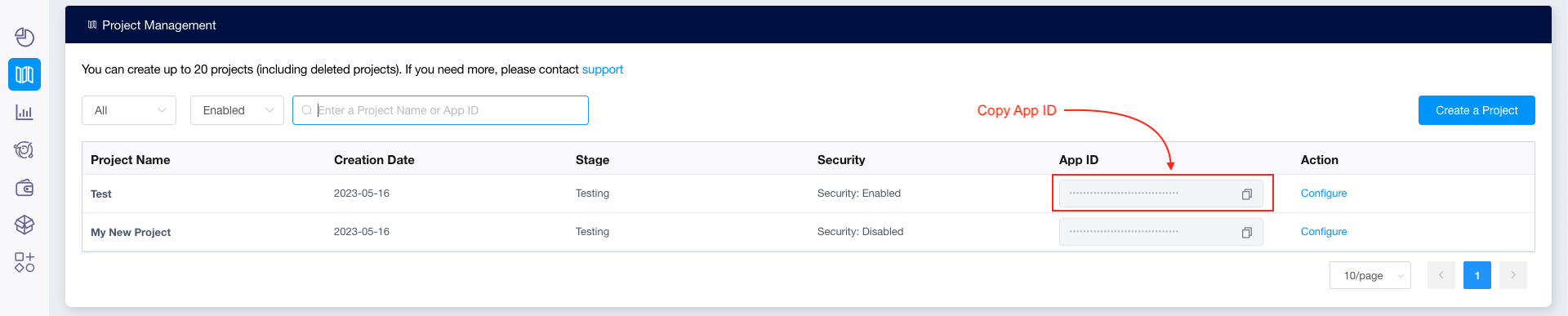
Step 4 : Click on configure button and it will show the page as below
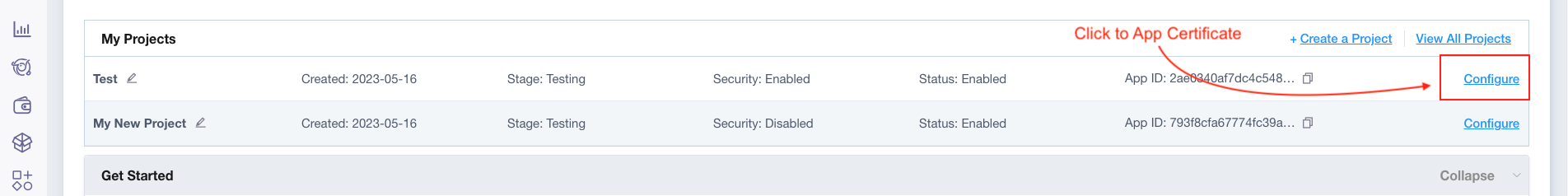
Step 5 : Copy Agora App Certificate
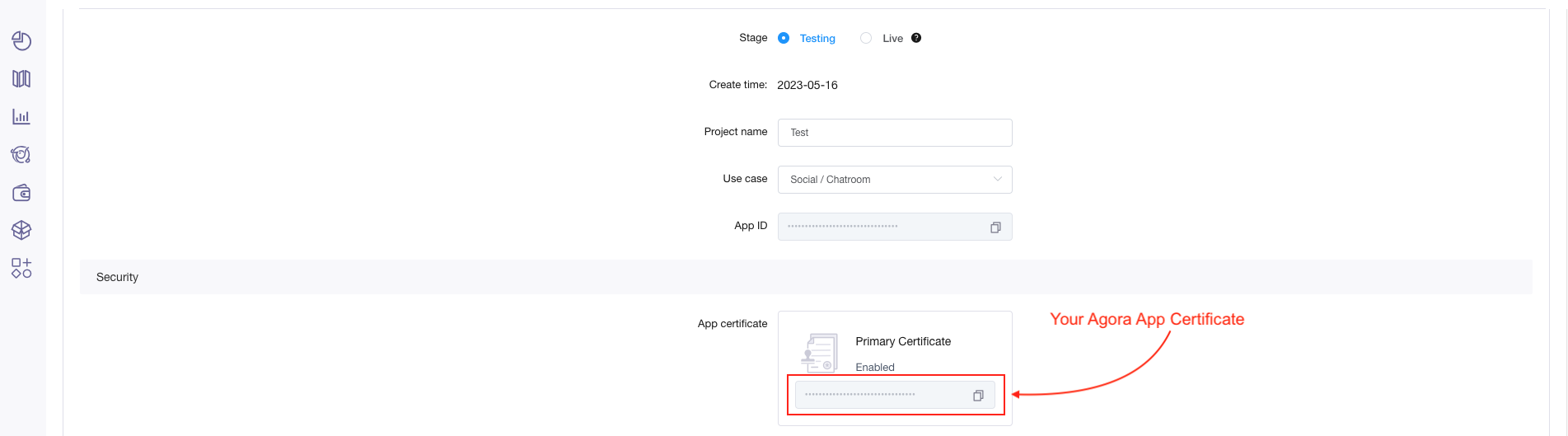
This way you can get App id and App Certificacte of the agora project from the console.